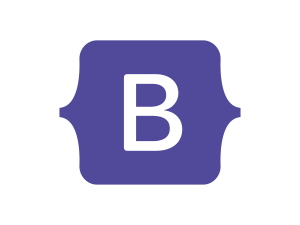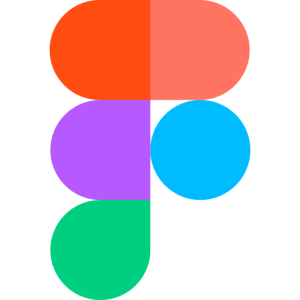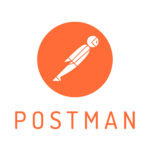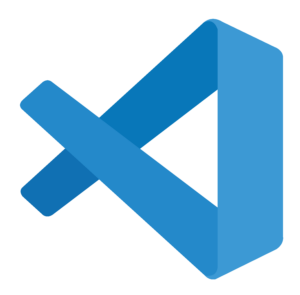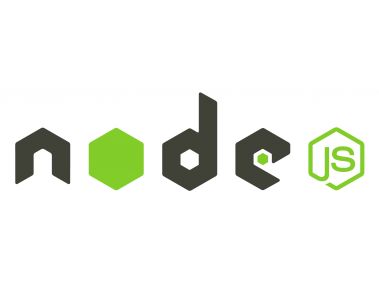Top Web Development Tools Every Developer Should Know

Are you a developer? How up to date is your technical expertise?
Utilising the appropriate technologies effectively is essential in the rapidly evolving web development domain. In the rapidly evolving domain of web development, utilising the appropriate technologies effectively is essential. These tools can greatly enhance your productivity, improve code quality, and streamline your workflow. Whether you’re a seasoned developer or just beginning your journey, staying up to date with the latest web development tools is crucial for success. Below is a list of the most fundamental tools that every developer should be familiar with.

1. WordPress
WordPress is a prominent free and open-source content management system (CMS) that runs over 40% of websites worldwide. It began as a blogging tool that supports a variety of websites, boasting a user-friendly interface, a large number of themes, and strong community support.
Why It’s Essential:
WordPress’s user-friendly design and versatility, together with its rich plugin and theme ecosystem, make it an excellent choice for projects of any size or complexity.
2. GitHub
GitHub is the leading platform for version control and collaboration, integrating seamlessly with Git. It allows developers to track code changes, manage projects, and collaborate with teams efficiently. Beyond version control, GitHub hosts a vast repository of open-source projects, providing an invaluable resource for learning and contributing to the developer community.
Why It’s Essential:
GitHub simplifies the management of multiple code versions, reduces conflicts in team projects, and facilitates collaboration across large or distributed teams.
3. Visual Studio Code (VS Code)
Visual Studio Code, commonly known as VS Code, is a free and open-source code editor developed by Microsoft. It’s incredibly popular among developers due to its versatility, extensive extension library, integrated terminal, and built-in support for Git. One of its standout features is IntelliSense, which offers intelligent code completions based on variable types, function definitions, and module imports. Whether you’re working on front-end, back-end, or full-stack development, VS Code is a powerful and customisable tool that enhances productivity and code accuracy.
Why It’s Essential:
VS Code’s flexibility allows developers to tailor it to their specific needs, making it a top choice for projects of any scale or complexity.
4. Bootstrap
Bootstrap is a widely used front-end framework that simplifies the process of creating responsive, mobile-first websites. It provides a comprehensive library of pre-designed components such as buttons, forms, navigation bars, and grids. These components can be easily customised, allowing developers to quickly prototype and build visually appealing and functional web pages.
Why It’s Essential:
Bootstrap’s responsive grid system ensures that your website looks great on all devices, saving time and effort in the design process.
5. React.JS
React.js, developed by Facebook, is a powerful JavaScript library for building dynamic user interfaces. It allows developers to create large-scale web applications that update and render efficiently based on changing data. React’s component-based architecture promotes reusability and simplifies the process of maintaining and scaling complex projects.
Why It’s Essential:
React’s virtual DOM and unidirectional data flow enhance performance, making it ideal for building fast, interactive web applications.
6. Webpack
Webpack is a module bundler that helps manage and optimise dependencies in large web projects. It bundles JavaScript files and other assets like CSS, images, and fonts into smaller files, reducing the number of HTTP requests and improving load times. With its extensive plugin ecosystem, Webpack is an indispensable tool for optimising the performance and structure of web applications.
Why It’s Essential: Webpack ensures that your web applications load quickly and run smoothly, providing a better user experience.
7. Figma
Figma is a cloud-based design tool perfect for creating user interfaces, prototypes, and collaborative design projects. Its real-time collaboration feature allows multiple team members to work on a design simultaneously, making it easier to iterate quickly and receive feedback.
Why It’s Essential:
Figma’s intuitive interface and robust feature set make it an essential tool for front-end developers and UI/UX designers who need to collaborate seamlessly.
8. Node.Js
Node.js is a JavaScript runtime built on Chrome’s V8 engine, allowing developers to use JavaScript for server-side scripting. It’s particularly effective for building fast, scalable network applications. Node.js’s non-blocking, event-driven architecture makes it ideal for real-time applications such as chat apps, online gaming platforms, and more.
Why It’s Essential:
Node.js opens up new possibilities for full-stack development by enabling JavaScript to be used on both the client and server sides.
9. Postman
Postman is a popular tool for API development, testing, and collaboration. It simplifies the process of sending HTTP requests, analysing responses, and automating API tests. Postman also allows teams to document and share API endpoints, making it an essential tool for back-end developers and QA teams.
Why It’s Essential:
Postman ensures that your APIs are well-tested and behave as expected, helping to catch bugs early in the development process.
10. Sass (Syntactically Awesome Style Sheets)
Sass is a preprocessor scripting language that extends CSS with features like variables, nested rules, and mixins. These features make your style sheets more maintainable and modular, allowing for easier updates and modifications as your project grows. Sass can be compiled using various tools, including command-line interfaces and task runners like Gulp.
Why It’s Essential:
Sass helps you write cleaner, more efficient CSS, making your codebase easier to manage and scale.
11. Jira
Jira, developed by Atlassian, is a powerful project management tool widely used for tracking tasks, managing bugs, and coordinating agile development. It provides a range of features for planning, tracking, and releasing software projects. Jira’s customisable dashboards and detailed reporting tools offer clear visibility into the progress and health of your projects.
Why It’s Essential:
Jira is indispensable for teams operating in agile environments, helping to keep projects on track and ensuring timely delivery.
In the ever-evolving field of web development, staying current with the latest tools and technologies is critical. These tools not only enhance productivity but also help developers write better code, collaborate more effectively, and build more powerful web applications. Whether you’re developing a simple website or a complex web application, equipping yourself with these essential tools will ensure that you’re prepared to tackle any challenge that comes your way.